Nei casi in cui vengono aperti due ticket con lo stesso cliente in merito alla stessa richiesta di supporto, è possibile unirli.
Come unire i ticket
- Nella Ticket Dashboard, seleziona uno dei ticket da unire. Fai clic su Merge dalle azioni del ticket in alto a destra.
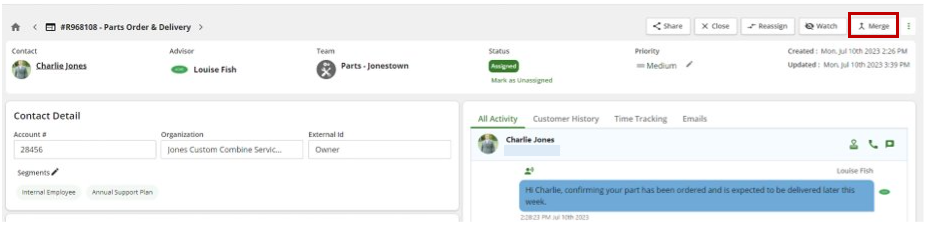
- Seleziona il ticket che vuoi che sia il ticket sorgente . Questo campo verrà popolato automaticamente con il ticket che stai attualmente visualizzando come ticket sorgente. Questo può essere modificato se lo desideri. Le informazioni all'interno del ticket sorgente saranno unite al ticket di destinazione . Dopo l'unione, il ticket sorgente non esisterà più.
- Seleziona il ticket di destinazione. Questo ticket conterrà le informazioni di entrambi i ticket dopo l'unione.
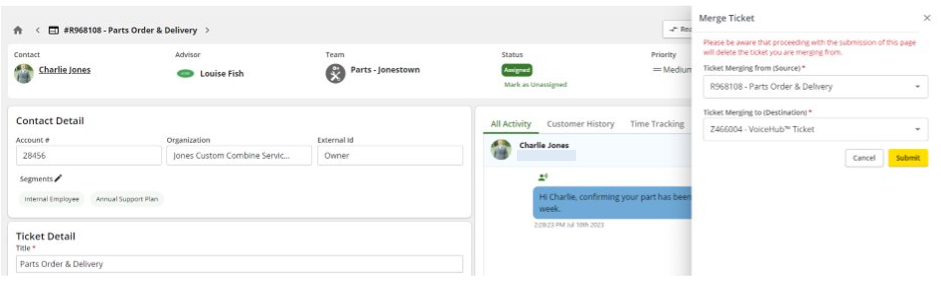
Dopo aver unito un ticket, questa azione non può essere annullata.
Il cliente indicato sui biglietti deve avere lo stesso numero di telefono/indirizzo e-mail.