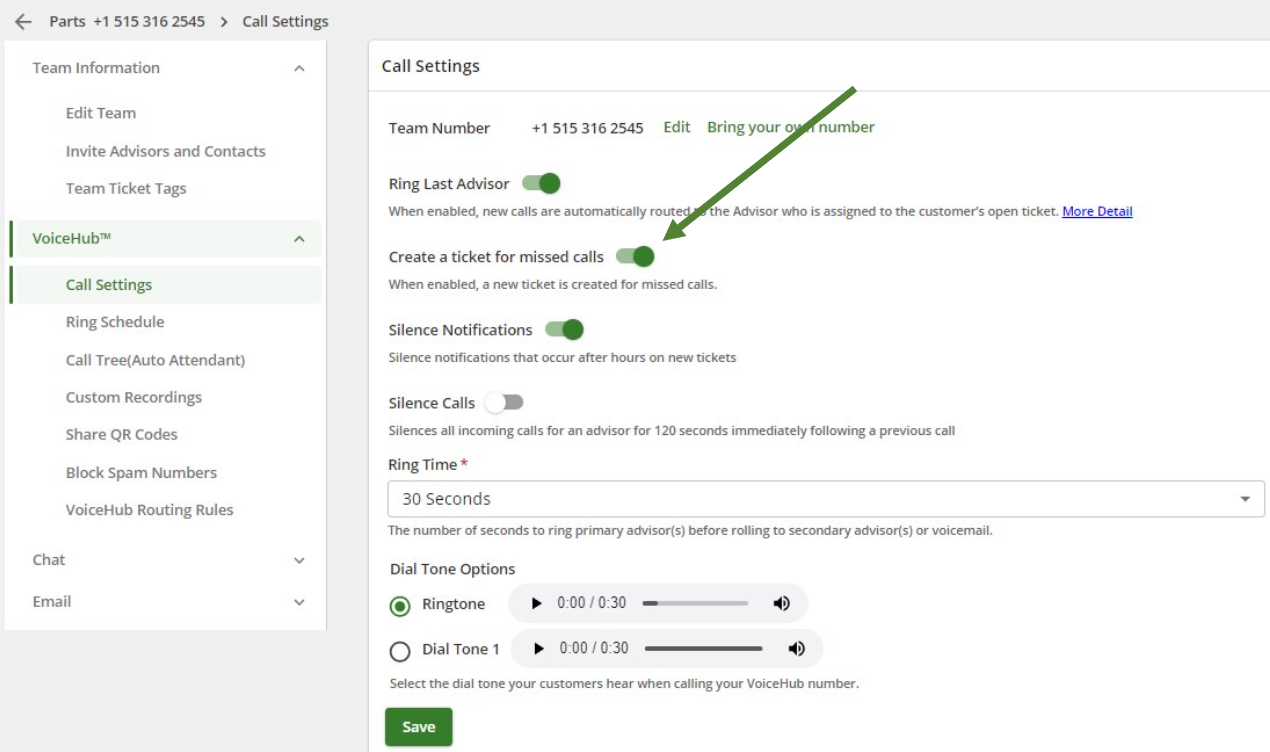ExpertConnect creerà automaticamente un nuovo ticket ogni volta che un cliente si connette con il tuo team tramite una telefonata, un messaggio di testo o un ticket inviato. Tuttavia, quando un cliente riattacca prima di connettersi con un consulente o lasciare un messaggio vocale, per impostazione predefinita non verrà creato un ticket e una chiamata persa verrà registrata nella scheda Chiamate. L'impostazione Crea un ticket per le chiamate perse creerà per impostazione predefinita un ticket per tutte le chiamate, comprese quelle perse.
Per abilitare questa impostazione (specifica del gestore)
- Passare alla pagina Gestisci .
- Trova il team che desideri aggiornare e fai clic su Impostazioni VoiceHub, Impostazioni chiamata .
- Fai scorrere l'interruttore su Crea un biglietto per le chiamate perse .
- Fare clic su Salva per salvare l'aggiornamento.