Pay with John Deere Financial Multi-Use Account
Table of Contents
John Deere Financial Multi-Use Account payments are currently only offered to companies registered for business in the United States.
Please reach out to the ExpertConnect Support team to enable this for your account.
Customers receiving payment requests through ExpertConnect now have the option to pay with their John Deere Financial Multi-Use account. Offer your customers a seamless route to make payments to your team through an easy sign in and approval process.
Making Payments through JDF Multi-Use Accounts
1. For teams that have Payments enabled, advisors will select the “Request Approval with Payment" icon to initiate a payment request in a ticket.
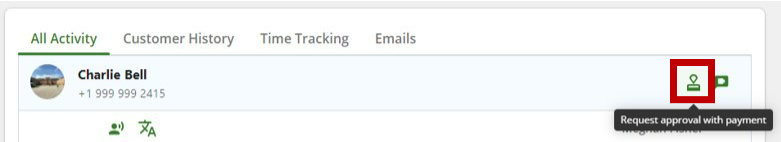
2. Once the request has been created, a link will be sent to the customer to approve or reject the payment request and add any needed comments.
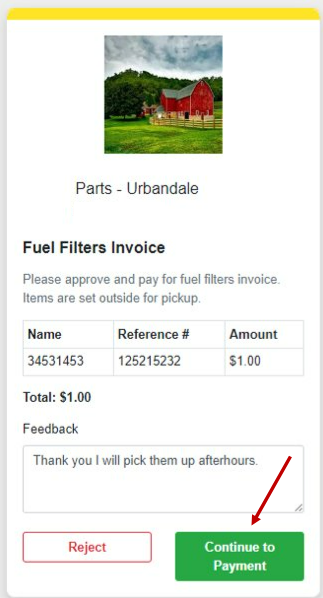
3. Once the customer approves the payment request, they'll be routed to this page to select how they want to pay. Customers can choose to Pay with their John Deere Financial account or continue with credit card.
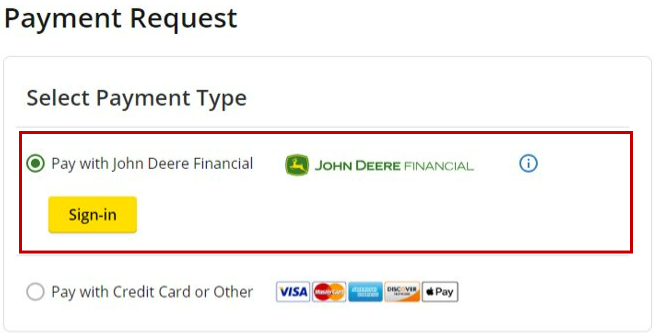
4. Customers that select to pay with their Multi-Use account will be prompted to sign in to confirm payment. Once signed in they'll need to confirm the account they want to use to pay as well as enter the email address they want to receive payment confirmation too.
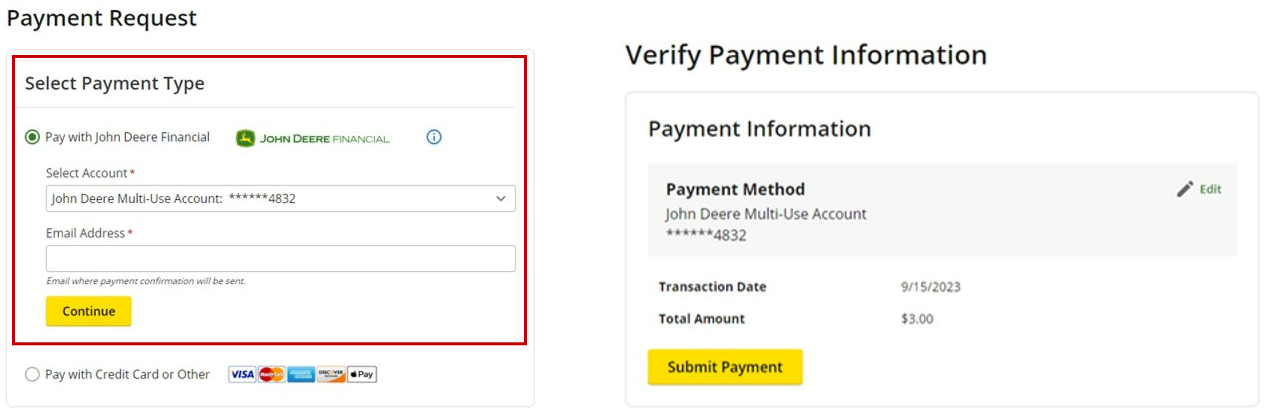
5. Once payment has been submitted, the customer will route to a Payment Confirmation page and can visit the email provided for a receipt of payment.
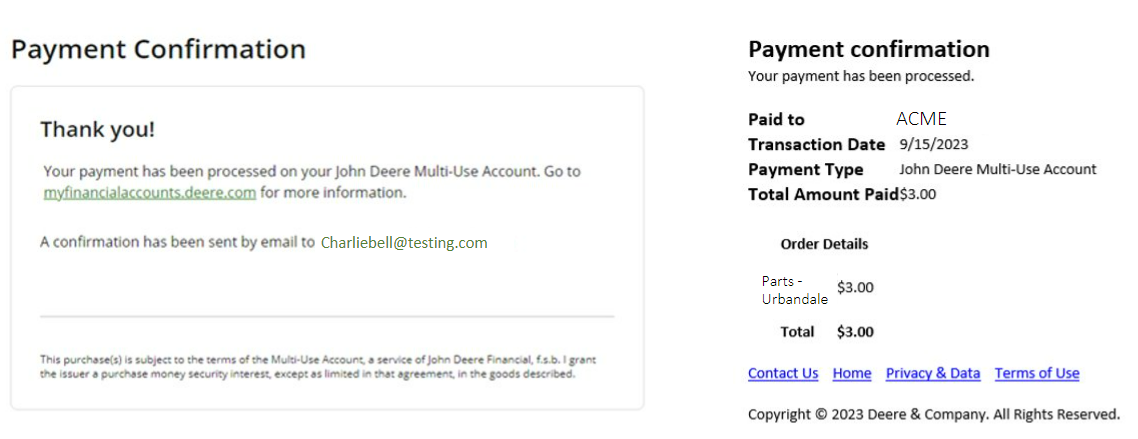
Important John Deere Financial Multi-Use FAQ's:
Q: Do I still need to onboard through Stripe first?
A: Yes - each account will need to follow the Stripe onboarding process before they are able to enable JDF Payments.
Q: How long will it take for payment to show in our JDF account?
A: Payments will take about 48 hours to process and transfer into your dealership JDF account.
Q: Are there any fees associated with using the Multi-Use Payment option?
A: When your customers pay with their JDF account, your Dealer's fee will be the same as your usual R12/discount is set at for regular purchases.
Q: Will my customer still receive a receipt after a successful payment?
A: Currently, the automated .pdf receipt will not work for JDF payments. However, if your customer inputs their email at the end of the payment process they would receive a receipt by email.
Q: Is this feature automatically enabled for my account?
A: No - today, an account admin would need to reach out to the ExpertConnect Customer Success team in order to enable JDF Payments as an option for the account.
Q: Does anything change for my advisors requesting payment through ExpertConnect?
A: No, the advisor experience will remain the same. Advisors will continue to use the Request Approval/Payment icon to send requests to customers.
Please reach out to the ExpertConnect Customer Success team at expertconnect@johndeere.com to enable JDF Payments for your account.