How do I change my phone number registered with ExpertConnect?
Table of Contents
ExpertConnect requires users to log-in using their mobile phone number and an authentication code. In the event that you need to update the phone number for your ExpertConnect account, please complete the following steps:
How to request a phone number change
- From the web dashboard, navigate to your User Profile in the dropdown.
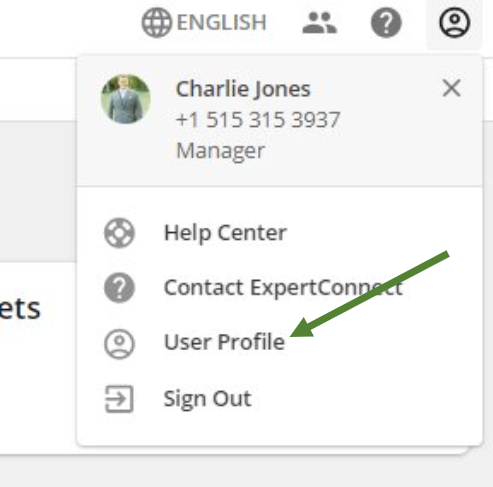
2. Find your primary phone number and click the link to Request Change.
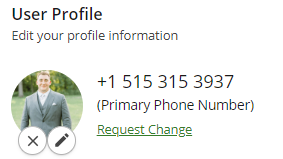
3. Type in the new number and click “Send Code” and enter in the verification code to verify your phone number.
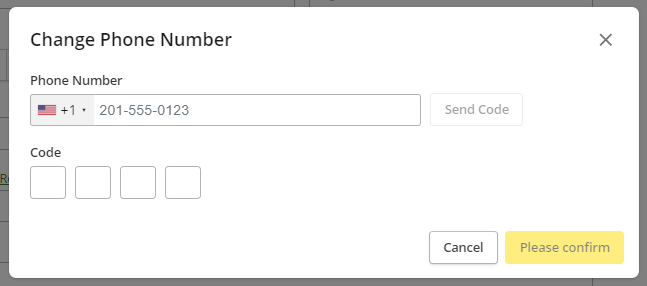
If you cannot verify your new phone number because it is already in use in ExpertConnect, please use the “Contact ExpertConnect” button to reach out support team to update your account.