Attaching Media to a Ticket (photo, video, pdf)
Table of Contents
Within an ExpertConnect ticket, advisors can attach media files to send to the customer.
Customers will always receive media as a link in an SMS text message to view in their mobile browser.
On the web dashboard
- Click the paperclip icon in the message bar and select the media you want to attach.
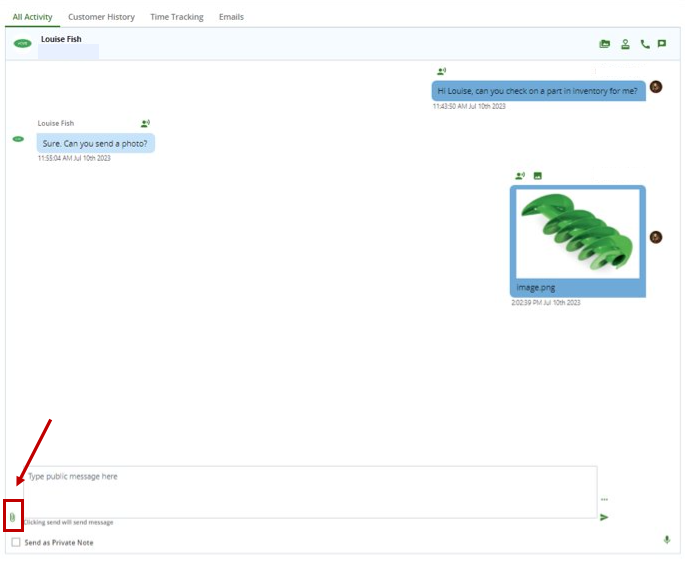
- Copy a file and paste it in the text box.
- Drag a file and drop it in text box.
The following file types are supported on web with a max file size of 256 MB: .jpeg, .jpg, .png, .mp3, .wav, .avi, .mov, .mp4, .pdf, .xls, .xlsx, .csv
On the mobile app
Click the paperclip icon in the message bar and select the media you want to attach.
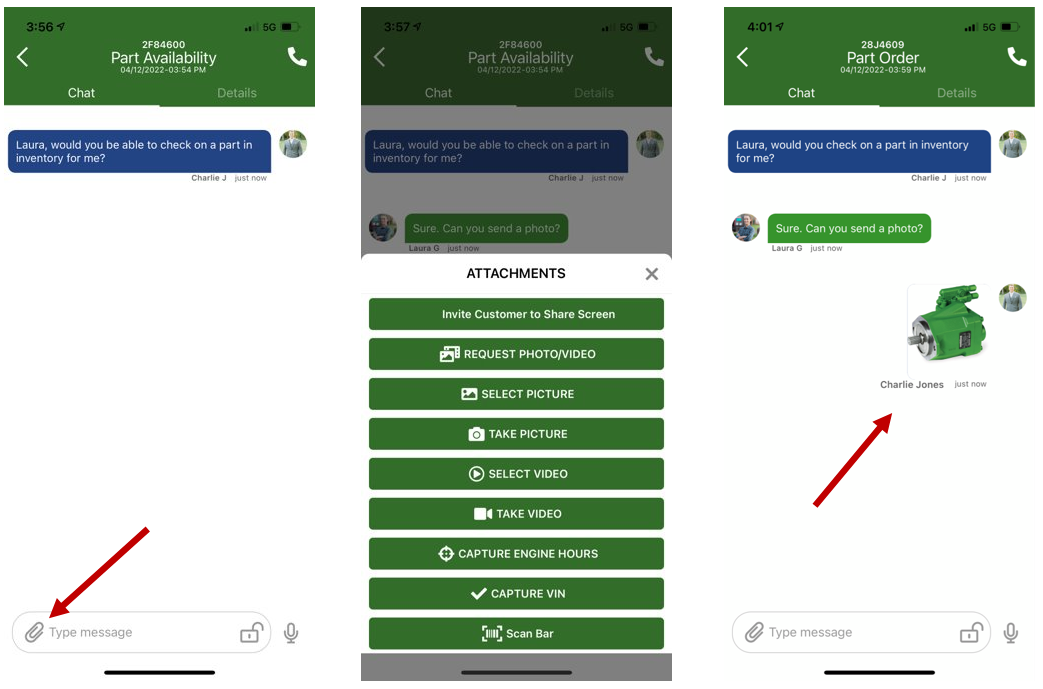
The following file types are supported on mobile with a max file size of 1GB: .jpeg, .jpg, .png, .mp3, .wav, .avi, .mov, .mp4, .pdf