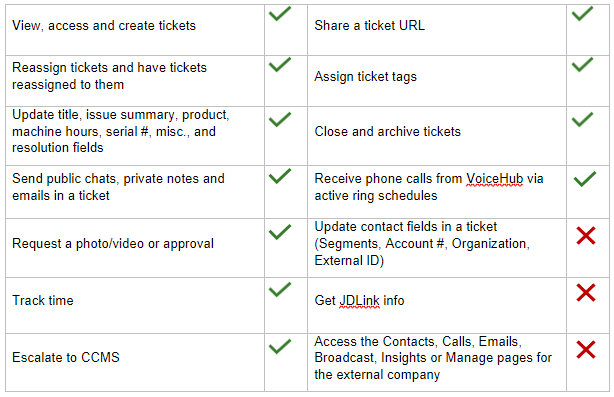Table of Contents
Once you’ve invited an external advisor to your team in ExpertConnect, it’s important to know how the external advisor can and cannot interact with customers and other advisors. Read the following to see how an external advisor’s ticket dashboard will change once they have access to your team, as well as what their access within a ticket will look like.
Interacting as an External Advisor
Teams using ExpertConnect can now invite advisors from other organizations to be on their team(s) in ExpertConnect. Advisors associated with another organization are considered external advisors. If you are invited to another organization as an external advisor, you will receive a notification letting you know which team(s) you were invited into.
The next time you login to ExpertConnect, you will see two new ticket list views on the Tickets page: My External Tickets and External Team Tickets.
My External Tickets: List of tickets that are assigned to you, or unassigned tickets, that came into a team that is not under your primary organization.
External Team Tickets: All tickets that came into a team that is not under your primary organization.
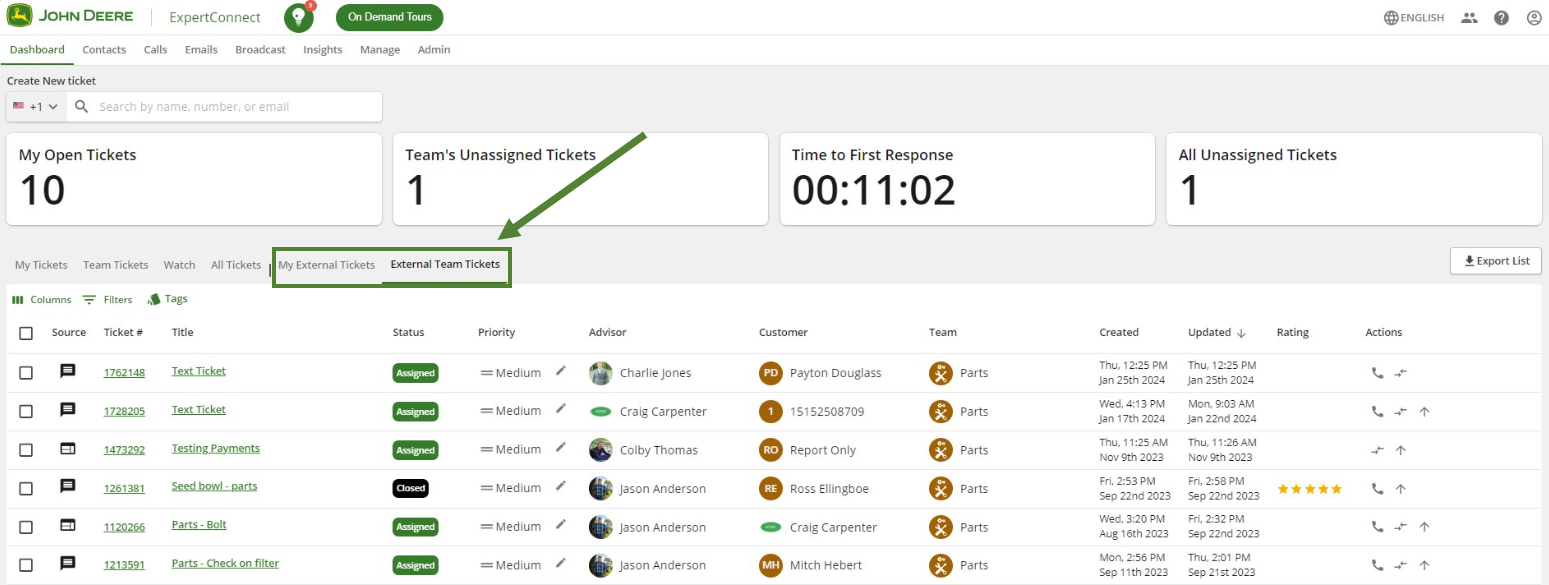
External Advisor Ticket View
External Advisors will have a somewhat more limited view to edit and act within a ticket.
-
Customer Contact: The contact information box within each ticket will have limited fields to edit. Your secondary organization is only able to update these contact fields as customer information may be tracked differently.
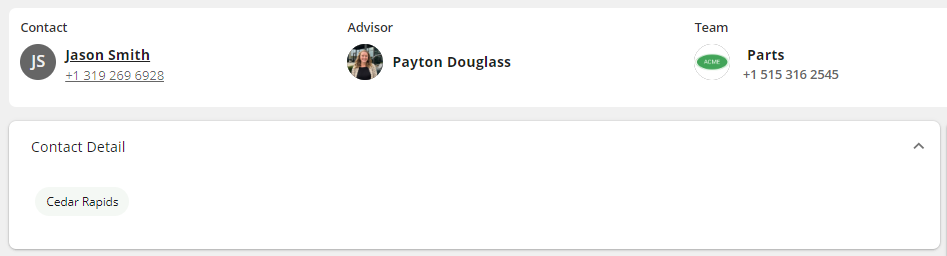
-
Ticket Details: Ticket details can be updated as used in your account today. One thing to take note of is that you will not see your primary company’s ticket tags but instead your secondary company’s ticket tags.
- Ticket Activity: External advisors will be able to interact with customers via text, voice/video call, and email, as well as adding private notes to a ticket. They’ll also be able to navigate between ticket views to see Customer History, Time Tracking, etc. External Advisors will not be able to pull JDLink info and thus will not see this icon within any of their external tickets.
- Tickets on Mobile: External advisors will be able to access their external tickets on the mobile app similarly to how they do on the web dashboard. They’ll need to filter by these tickets, and within the ticket chat and details will notice the same capabilities as are available on mobile.
- External Advisor Capabilities External advisors have permissions that differ from advisors who are working in their primary organization’s account. Review the list below to see which features external advisors do and don’t have access to: