Job Codes
Job codes allow advisors to label and categorize tracked time in tickets.
Table of Contents
To create a job code
- Click into a ticket.
- Select Time Tracking and click on the pencil or “+” icon.
- Once you start typing a job code, you'll have the option add it as a new Job Code. Once you've added a new job code, it will be available to search for and select on any other event in the Time Tracking section moving forward.
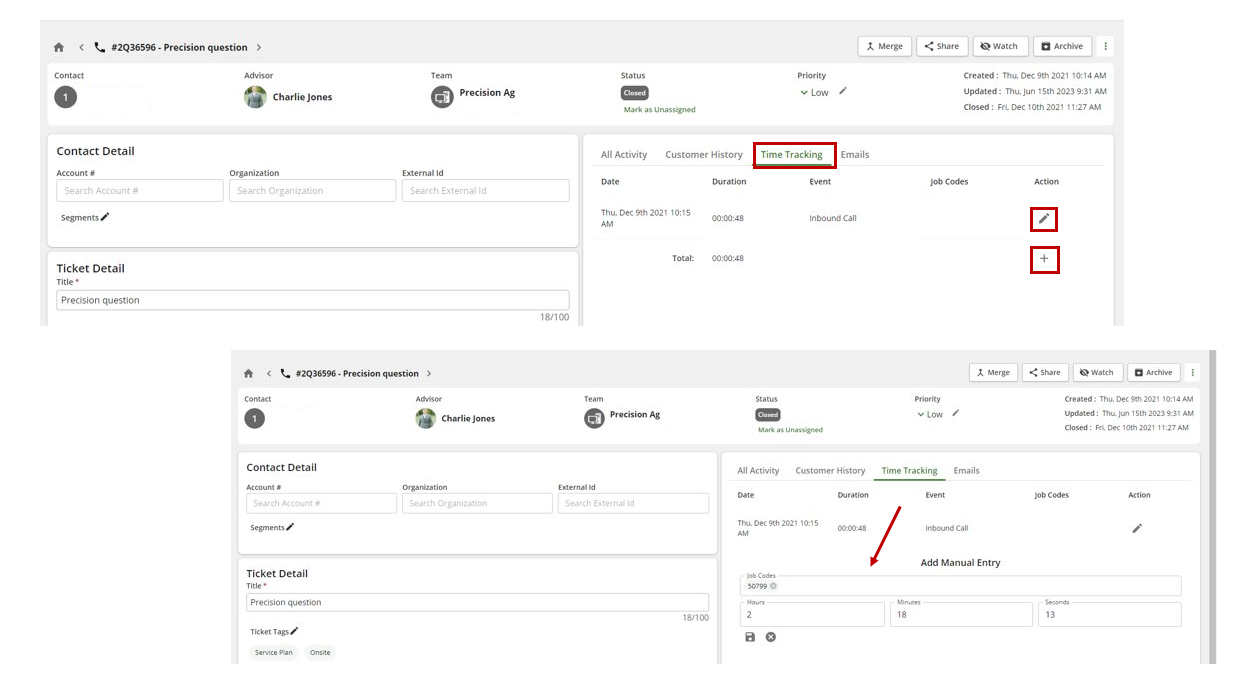
Job Code Reports
When job codes are pulled for reports, the session type will be displayed. Managers can see the difference between:
- Inbound Call
- Outbound Call
- Video Call
- Manual Session