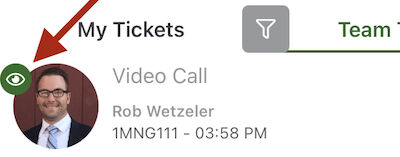Table of Contents
How to 'Watch' Another Advisor's Ticket
While ExpertConnect tickets only have one assigned advisor, tickets can have multiple watchers. This feature allows advisors to receive notifications for tickets that another advisor is assigned to. Within any ticket, advisors can assign themselves or their colleagues as watchers and specify what types of notifications they want to receive regarding the ticket activity.
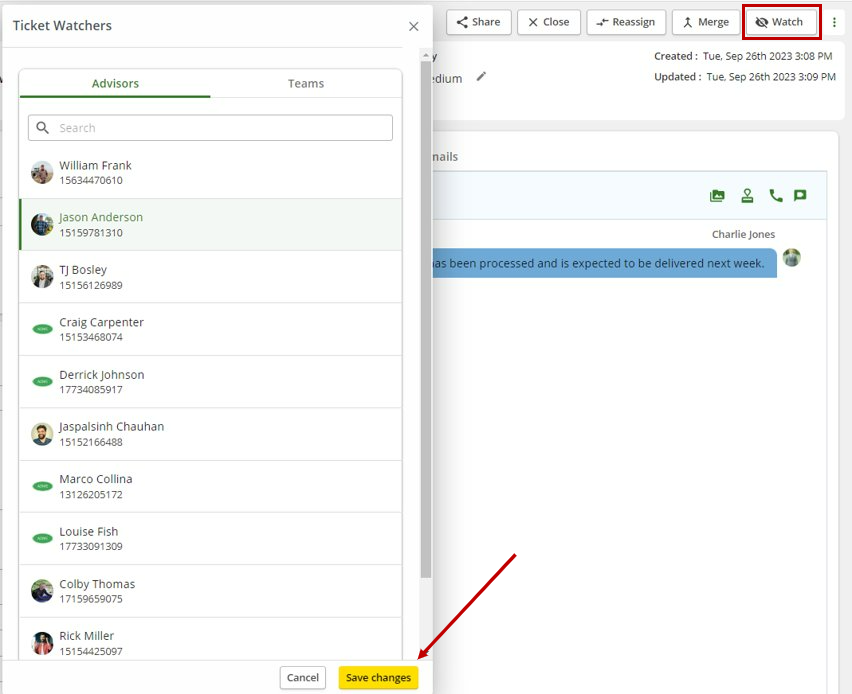
If you want to watch a ticket that you are not the assigned advisor on, click into the ticket's Watch Options and select the yellow “Start Watching” box on the top of the pop out.
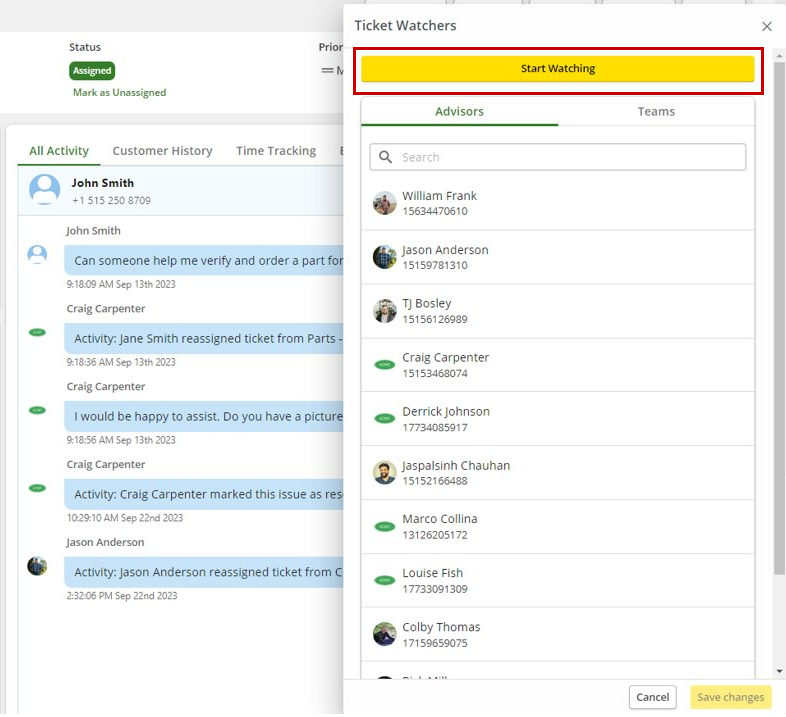
From the Tickets page on both the web dashboard and mobile app, advisors can filter by Watch to see the tickets they are a watcher on. On the mobile app, tickets you are watching will show an eyeball icon next to the ticket's assigned advisor's profile photo.