Table of Contents
Escalate a customer support ticket to CCMS with a few easy clicks.
Your XID is required to escalate cases to CCMS. View this help article to learn how you can add in your XID in your User Profile.
If you are unable to escalate to CCMS, first check to see if you are able to create a CCMS case using ccms.deere.com. If you are unable to create a case using the link, you will need to request access using the “Click here for CCMS Assistance” button in CCMS.
Smart Search for CCMS cases and Solutions
Click the Smart Search button inside of a ticket to be taken to CCMS search.
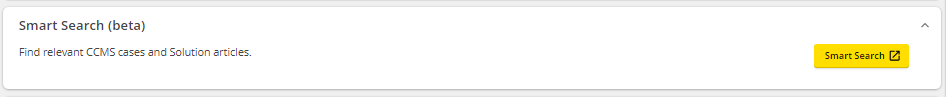
Easily locate existing content components through search, advisors can maximize content reuse, leading to consistency across documents and publications. The search functionality allows users to quickly find the relevant content they need.
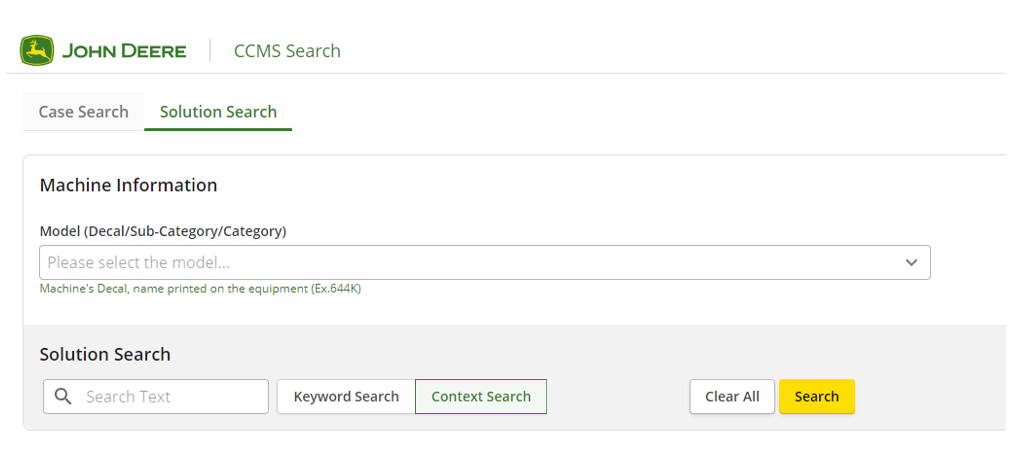
To Escalate to CCMS
- Click on the Escalate to CCMS button inside of a ticket on web or mobile.
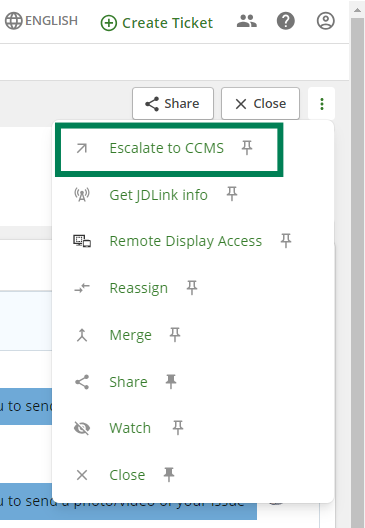
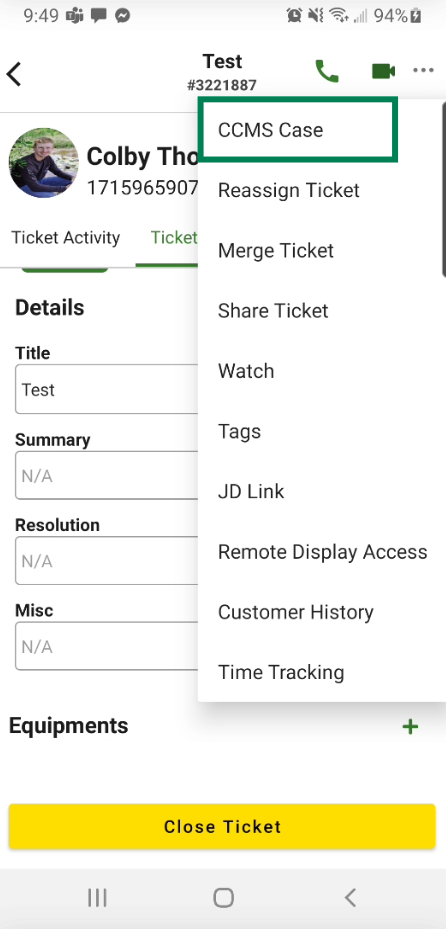
- If you previously connected equipment in the ticket via JDLink, the equipment information will auto-populate in the PIN drop down. If needed, you can update the equipment information.
- Use the free-form paragraph box to type information about the case (complaint, symptoms, questions).
- Choose the priority level of the case. Options available are Urgent, Tech in Field, Urgent, Tech in Shop, Normal, and Report Only.
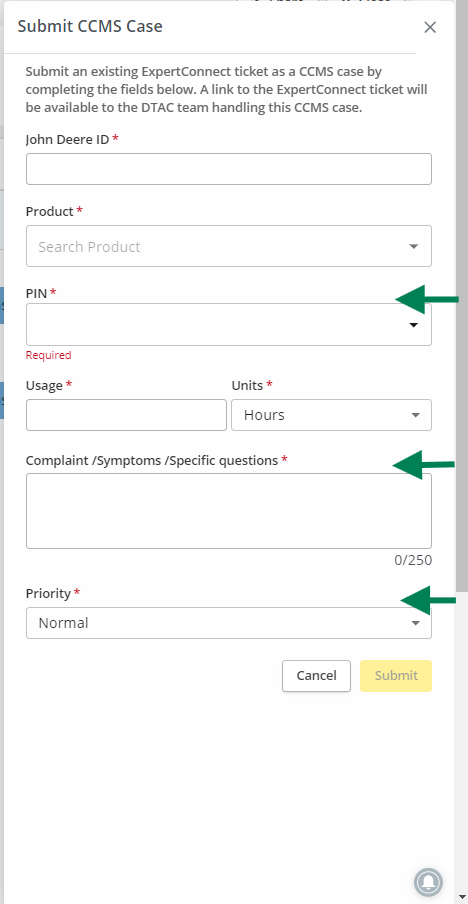
Once submitted, the CCMS case will be automatically created with a dedicated field for 'ExpertConnect Ticket'.
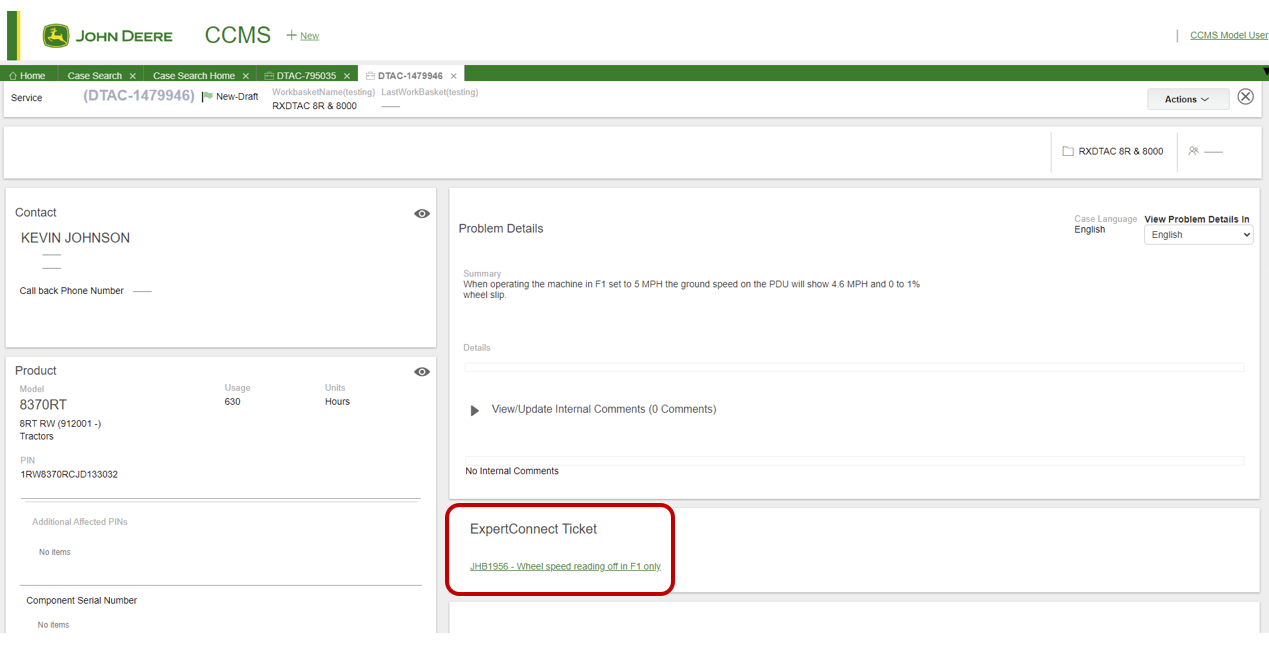
When the CCMS advisor clicks on the hyperlink, it will open a view-only browser page of the ExpertConnect ticket. The link that the CCMS advisor receives is the same link found in the Share Ticket URL feature in a ticket.
- The ticket link includes customer information, ticket details, public notes, customer voicemails and tracked time.
- The ticket link does not include call recordings or private notes.
CCMS advisors will reply via normal CCMS channels. CCMS advisors do not have access into your dealership's ExpertConnect account and will not reply via the ExpertConnect ticket. This integration is intended to make it simply and efficient to share all the details of a customer issue without duplicating information.