By seamlessly integrating PoPS and ExpertConnect to automatically upload a segment of contacts for a PoPS program, users can now effortlessly streamline their workflow, improve efficiency, and enhance accuracy in targeting specific customer segments. This integration simplifies the process of managing and utilizing customer data, enabling users to make more informed decisions and drive successful marketing campaigns with ease.
- In PoPS click on Program View and go to available programs on the left-hand side. Select the program you want to contact customers for; this can include either standard or custom programs. Select “Notify Customers.” You can choose to notify eligible customers for your entire dealership or by location.
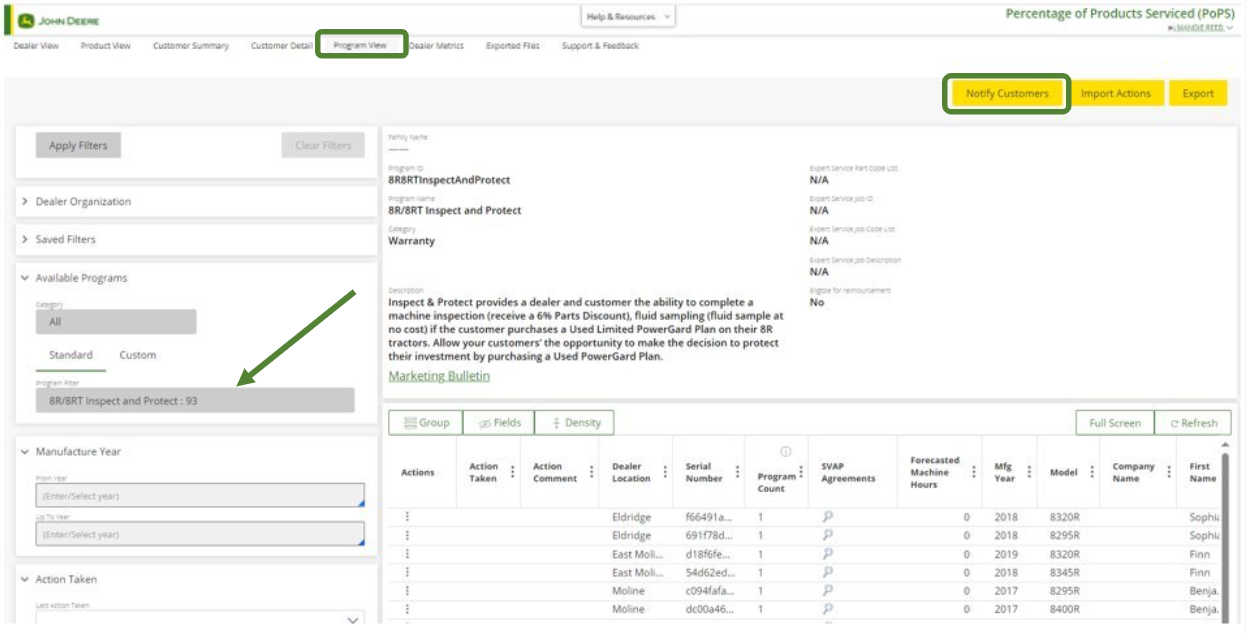
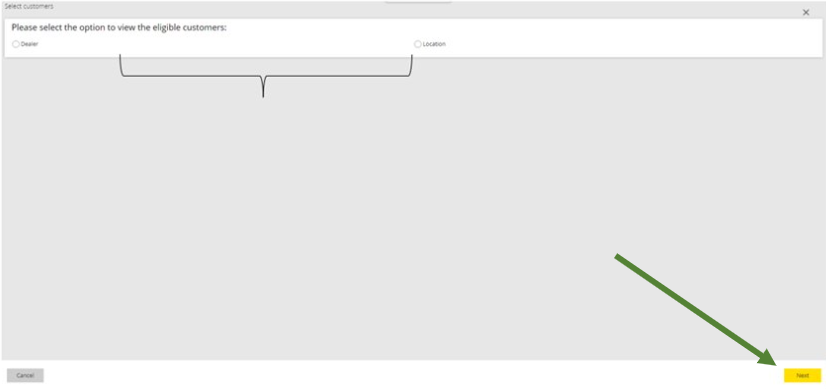
- Once selected, all customers that are eligible for SMS will display. This includes customers with an active email, mobile or work phone number that have not opted out of marketing communications. You can select customers individually or click Select All.
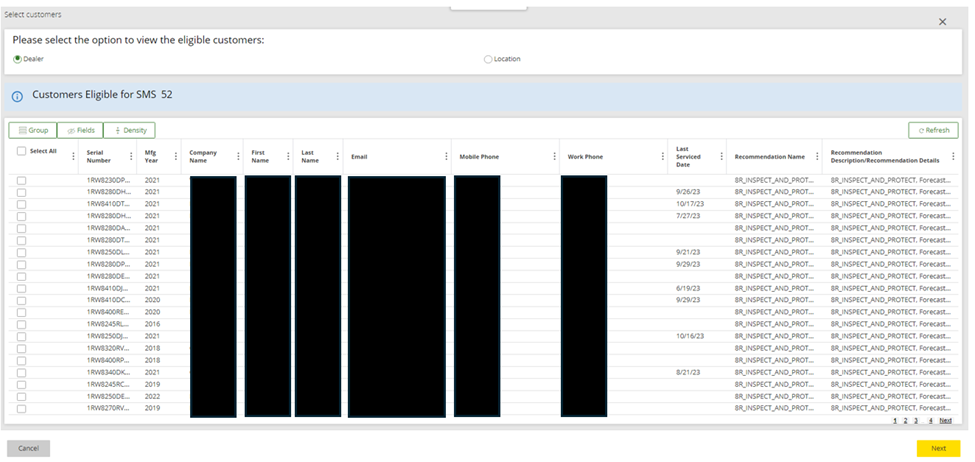
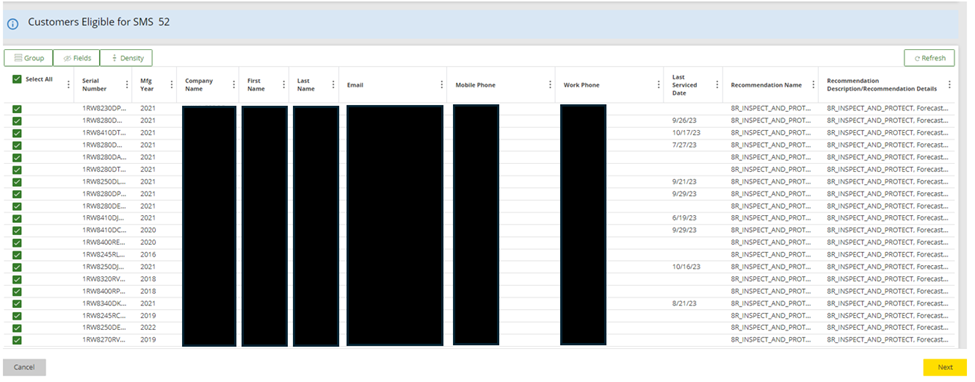
- If customers are found to have multiple machines that qualify for a program, only one record is sent to ExpertConnect. All eligible machines for that customer are updated with the action status ‘Contact Sent to ExpertConnect’.
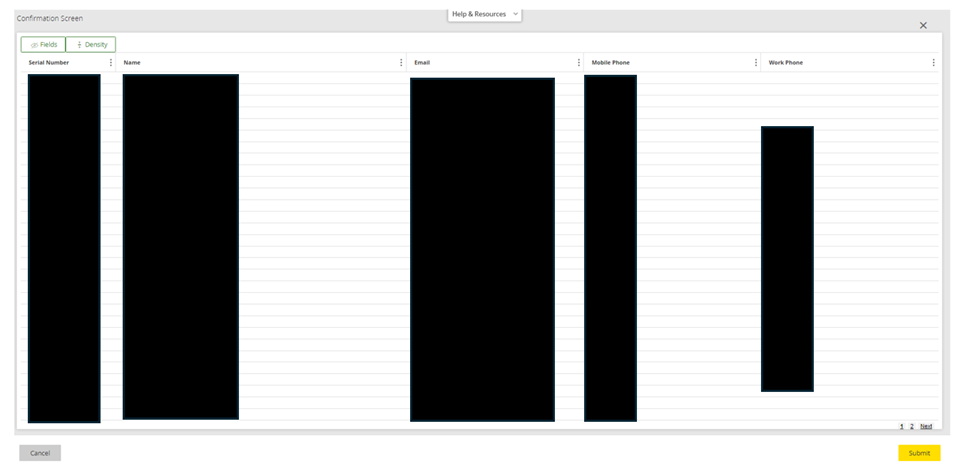
4. Once the list of machines has been submitted, you'll be returned to the Program View Screen with a notification letting you know how many contacts were sent to ExpertConnect and will also receive an email message indicating that contacts have been sent to ExpertConnect with the segment name assigned.
- Please note once the segment of contacts is in ExpertConnect, users can select the pencil icon for the segment to rename it at any time.
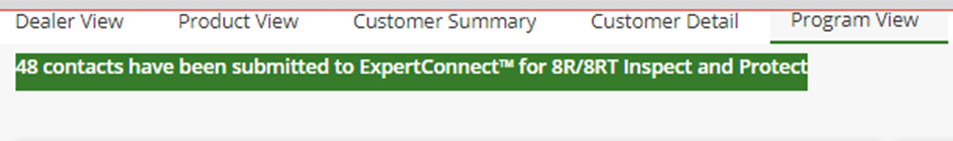
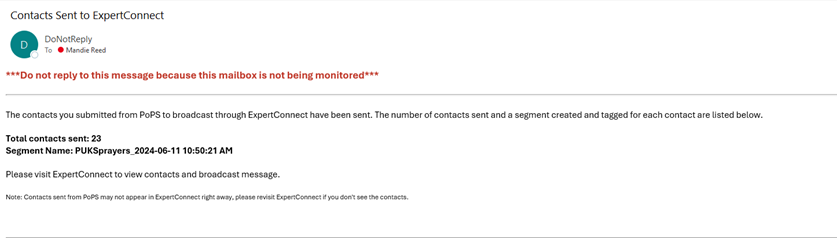
At any time you can review which contacts you've sent to ExpertConnect by using the Action Taken filter to select “Contact Sent to ExpertConnect.”
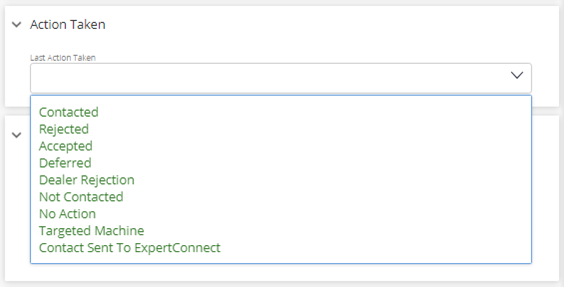
Once the segment is in ExpertConnect, dealers can send broadcast messages to the segment of individuals as needed. When building your message, remember broadcast SMS messages are limited to 240 characters - this includes all characters within a hyperlink to the dealer campaign and/or any other documentation. Check out a few suggestions below:
- ‘‘Name or Dealership' - Is your tractor begging for a little ATTENTION? See additional details at https://www.dealership.com. Reply Yes + Bring Back a Deere Friend to schedule your free inspection!
- ‘Name or Dealership' - Prevent unplanned downtime and let us get your machine field ready. See additional details at https://www.dealership.com. Reply Yes + Bring Back a Deere Friend to learn more about our inspection programs.
- ‘Name or Dealership' - Spring into Action! Got Leaks? Missing Parts? Need a Tune-up? See additional details at https://www.dealership.com. Reply Yes + Bring Back a Deere Friend to schedule a service and inspection!
- ‘Name or Dealership' - Sign Up, Inspect Later & Save! See additional details at https://www.dealership.com. Reply Yes + Bring Back a Deere Friend for more details on how to sign up for your free inspection.
-
'Name or Dealership' - Get your machine ready for warmer weather with our snow to mow specials. See additional details at https://www.dealership.com. Reply Yes + Bring Back a Deere Friend to schedule a spring service.
As overall usage of the parts team number increases via new broadcasts, please take into consideration best practices to avoid the number being identified as SPAM. A few items listed below can help avoiding this: - “DO” share links (campaign links/brochures) that haven't been shortened and keep the link in the middle of the message, not at the end.
- Carriers can suspect SPAM if high volume messages with indirect-abridged URLs that are being sent at one time – 1,500 Broadcast messages per day is suggested.
- “DON'T" OVERUSE THE ALL CAPS FUNCTION IN YOUR MESSAGE.
- “DO” limit you use of special characters and/or emojis.
- “DON'T” lose the personal touch - carries become suspicious with vague & highly used, repetitive wording as well as grammatical & spelling errors.
- “DO” keep your message short, succinct with a direct call to action.
- See note below regarding character limit, use the allotted character size to your advantage.
- “DON'T” lose the personal interaction - write like a human, not a robot.
PoPS data does not update nor reflect responses from customers. Any response from the customer will create an ExpertConnect ticket, but any additional feedback/updating into PoPS data will require manual management.
For additional information on both systems, please visit our PoPS and ExpertConnect sites. For details on sending Broadcasts in ExpertConnect, visit our Broadcast help article or contact support at expertconnect@johndeere.com with questions.