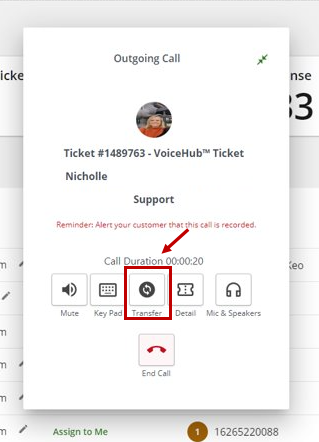Table of Contents
Advisors have the ability to live transfer a VoiceHub call to another advisor or team in their organization using the ExpertConnect app. Once the initial advisor clicks Call Transfer, the caller will start ringing through to the new advisor and the initial advisor will hang up.
The ExpertConnect ticket will be re-assigned to the advisor or team the call was transferred to. If the new advisor does not answer, the caller can leave a voicemail which will attach in the ticket.
Calls can only be transferred on the mobile app when internet calling is enabled.
Transfer on mobile
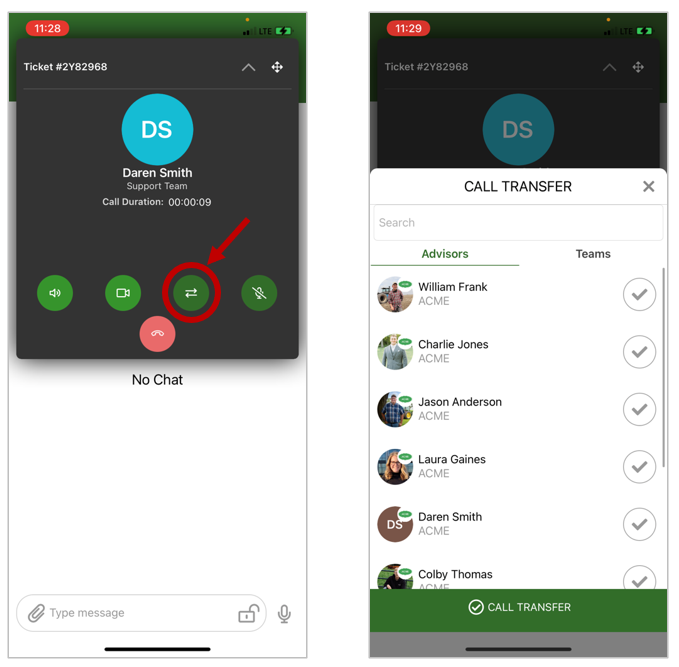
Transfer on web