Requesting Mobile Payments from Customers
Table of Contents
Payments are currently only offered to companies registered for business in the USA.
The Payments feature provides a way for dealers to collect a payment from their customers within an approval request inside customer support tickets in ExpertConnect.
This feature is only available for advisors on the web dashboard.
Create a Request
1. Within an existing ticket, select the payment icon to the right of the customer name under the All Activity section.
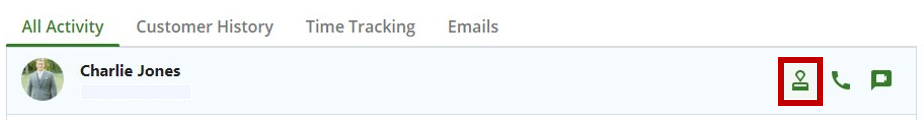
2. This button will open a pop-up window that allows you to title the Approval and add the appropriate message for the customer while attaching any relevant attachments for customer review.
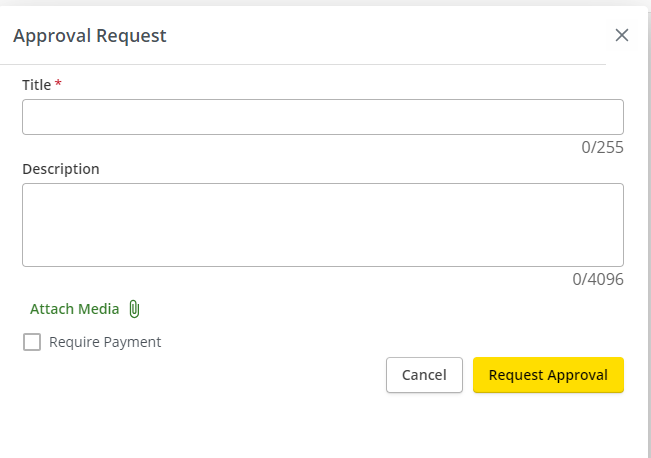
The following files types are supported when adding an attachment to an approval: png, jpg, jpeg, mp3, m4a, ogg, wav, flac, mp4, mov, avi, mpeg, webm, wmv, pdf, csv, xls, xlsx, doc, and docx.
3. Check the Require Payment box in the bottom left corner to Request Payment from a customer using a stripe integration.
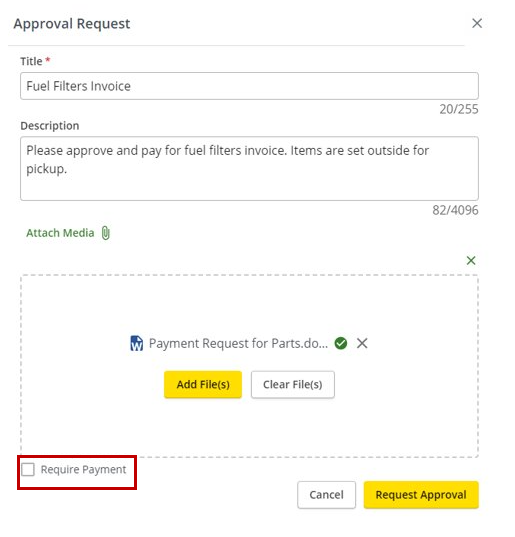
4. To create a Payment Request, add an Item description (ie Parts Invoice), item and reference number and dollar amount. To add another reference number to this Payments Request, click the plus button to the right of the dollar amount. Once you have added the invoices you are requesting payment for, click the Request Approval button.
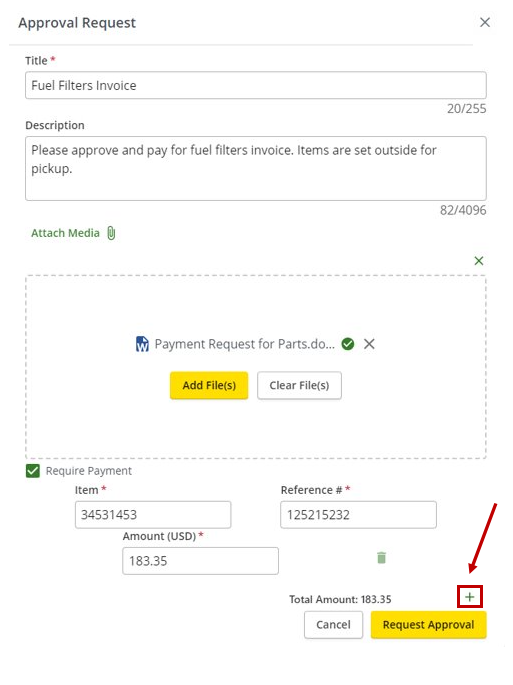
5. Click the Request Approval button to send the payment request to your customer. Your customers will receive a text message with a link to view the payment request.
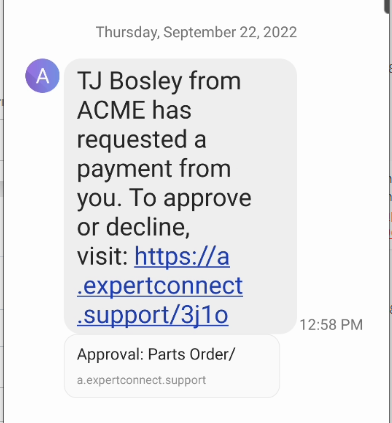
6. The link will show the following pop up, where your customer can add their comments in the feedback box and reject or continue to payment screen.
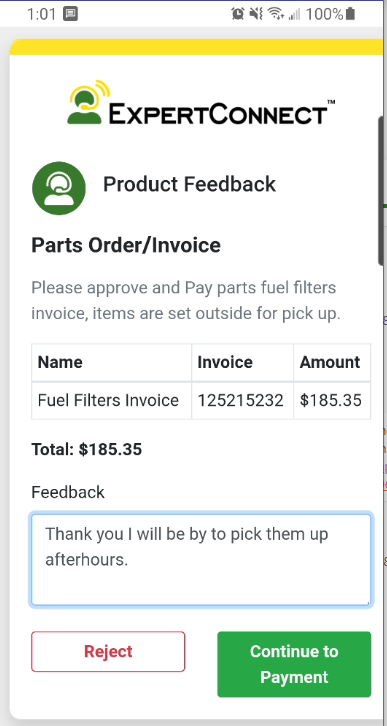
7. Customers will be taken to a secure payments page powered by Stripe to complete their payment information and click Pay.
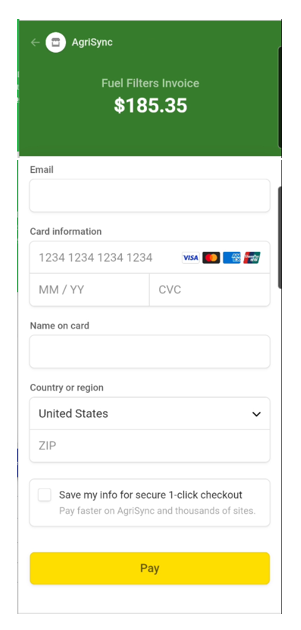
8. Customers will see this checkmark when they have completed the payments request.
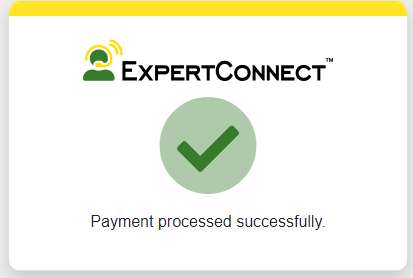
Important Payments Notices:
- There is a $50,000 per payment limit.
- Only Credit Cards are currently accepted.
-
Accepted Credit Cards include:
- American Express
- China UnionPay (CUP)
- Discover & Diners
- eftpos Australia
- Japan Credit Bureau (JCB)
- Mastercard
- Visa
-
Transaction Fees:
- There is a fee for the dealership of 3.25% + $.30 per successful card charge.
- This includes everything you need to manage payments
- No other set up fees, monthly fees or hidden fees.
Contact expertconnect@johndeere.com to enable the Text Payment requests feature, for all teams from your dealership.