Table of Contents
Porting a Google Voice number into ExpertConnect is a fairly simple process. To learn more general information about porting a phone number to ExpertConnect, visit Port Your Existing Number into ExpertConnect
Steps to port your Google Voice number
- In order to port your Google Voice number, you must unlock the number through your Google account
- Take a screenshot of the confirmation page once the number is unlocked.
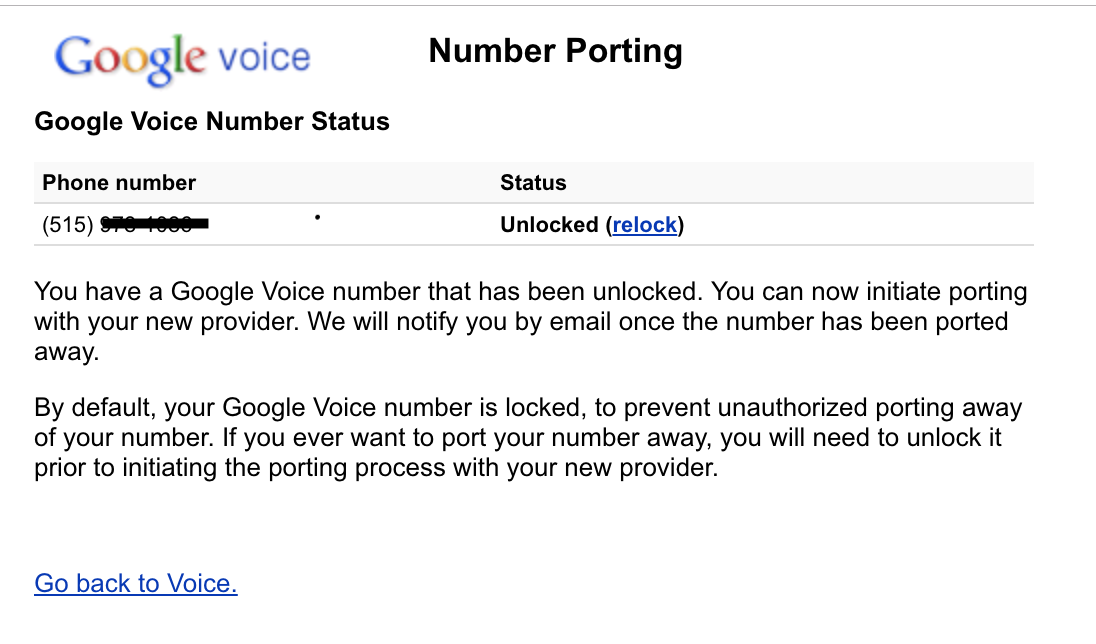
- Take a screenshot of your Google Voice settings page that shows your email and the phone number you unlocked.
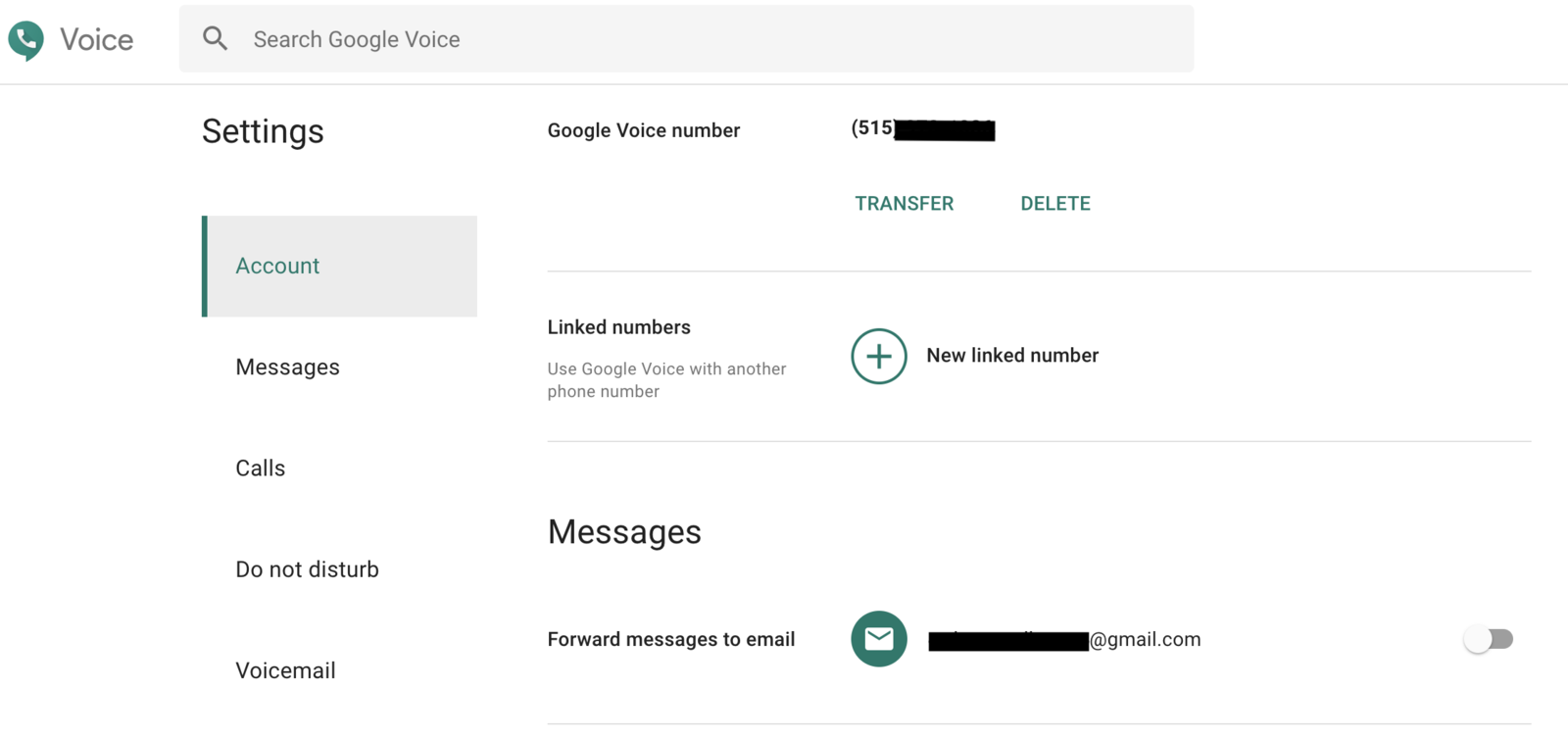
- Complete the following authorization form: Letter of Authorization
- Email both screenshots and the completed authorization form to expertconnect@johndeere.com.
- The ExpertConnect support team will confirm when your number has been successfully ported into ExpertConnect.