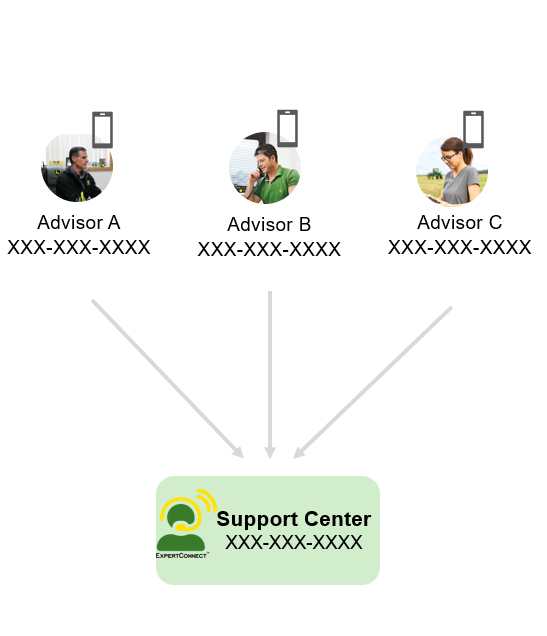Portieren Sie Ihre bestehende Nummer zu ExpertConnect
Erfahren Sie anhand der Schritt-für-Schritt-Anleitung, wie Sie Ihre aktuelle Telefonnummer nahtlos zu ExpertConnect übertragen.
Wir wissen, dass Autohäuser oft über bestehende Kundentelefonnummern verfügen, die sie in ExpertConnect nutzen möchten. Die Portierung einer Telefonnummer Ihres bisherigen Anbieters zu ExpertConnect kann für Ihr Autohaus eine Option sein.
Mit der Rufnummernportierung übertragen Sie Ihre Rufnummer von Ihrem bestehenden Anbieter zum Partneranbieter von ExpertConnect . Bitte beachten Sie die folgenden Bedingungen, bevor Sie die Portierung starten:
- Wir können die Portabilität Ihrer Telefonnummer erst garantieren, nachdem wir die Portabilität geprüft haben. Bitte senden Sie eine E-Mail an expertconnect@johndeere.com , um eine Portabilitätsprüfung anzufordern.
- Sobald eine Nummer zu ExpertConnect portiert wurde, fallen für diese Nummer bei Ihrem bisherigen Anbieter keine weiteren Kosten an (Vorteil der Portierung). ExpertConnect berechnet Händlern keine Gebühren für Telefonnummern.
- Darüber hinaus ist die Nummer nicht mehr an das alte Gerät gebunden. Wenn Sie das alte Gerät weiterhin nutzen möchten, müssen Sie möglicherweise eine neue Nummer bei Ihrem Telefonanbieter beantragen.
- Ihr bisheriger Telefonanbieter muss die Portierung genehmigen. Bitte wenden Sie sich vor der Portierung an Ihren Anbieter.
- Für die Genehmigung zur Nummernportierung müssen Sie Unterlagen einreichen.
- Wir haben keinen Einfluss auf das genaue Datum und die Uhrzeit der Fertigstellung eines Ports, werden jedoch alles in unserer Macht Stehende tun, um etwaige Ausfallzeiten zu minimieren.
- Für Supportanfragen ExpertConnect nutzen Sie bitte unsere Support-Kanäle. Wir bieten weder einen persönlichen Kundenbetreuer noch eine Vor-Ort-Fehlerbehebung an, wie Sie es vielleicht von Ihrem alten Telefonsystem gewohnt sind. Wir kümmern uns selbstverständlich um dringende Probleme, aber Sie können davon ausgehen, dass unser Support auch für andere von Ihnen genutzte Deere-Produkte gilt.
- Wenn es ExpertConnect zu einer Dienstunterbrechung kommt oder Ihr Händler die Internetverbindung verliert, haben wir keine Ersatzoption, um Anrufe außerhalb von ExpertConnect umzuleiten.
- Jeder Telefonanruf erstellt ein Ticket und wird an ein Team weitergeleitet. Derzeit gibt es keine Möglichkeit für Mitarbeiter, sich direkt untereinander anzurufen, wie Sie es wahrscheinlich von Ihrem alten Telefonsystem gewohnt sind. Wir empfehlen die Nutzung von Teams oder eines anderen internen Kommunikationskanals für Angelegenheiten, für die kein Ticket erforderlich ist.
Variabilität nach Ländern
Die Portierungsoptionen variieren je nach Land. Bitte lesen Sie die unten stehenden Länderformulare und kontaktieren Sie ExpertConnect um Ihre Optionen zu besprechen.
Portierungsprozess
Wenn Ihre Telefonnummer eine Google Voice-Nummer ist, befolgen Sie bitte die Anweisungen zum Portieren Ihrer Google Voice-Nummer .
Für alle anderen Transportunternehmen senden Sie bitte das folgende Formular entsprechend Ihrem Land:
| Land | Bilden | Geschätzter Zeitplan |
| USA und Kanada | Portierungsantragsformular für die USA und Kanada | 1-2 Wochen |
| Frankreich | Antragsformular für die Portierung nach Frankreich | 3-4 Wochen |
| Vereinigtes Königreich | Antragsformular für die Portierung im Vereinigten Königreich |
|
| Alle anderen Länder | Senden Sie eine E-Mail an expertconnect@johndeere.com, um weitere Informationen zu erhalten |
Mögliche Ausfallzeiten
Nach der Genehmigung bestätigt das ExpertConnect -Team das Portierungsdatum. Portierungsdatum und -zeit können vom ExpertConnect -Team nicht im Voraus festgelegt werden und erfolgen daher nur an Werktagen und zu den üblichen Geschäftszeiten. Während der Portierung zu ExpertConnect kann es zu einer ein- bis zweistündigen Unterbrechung kommen. Sobald die Portierung abgeschlossen ist, wird die Nummer in Ihrem ExpertConnect -Konto angezeigt und Anrufe werden über ExpertConnect weitergeleitet.
Da das ExpertConnect -Team keinen Einfluss auf den Zeitplan Ihrer Rufnummernmitnahme hat, empfiehlt es sich, das Team im Falle einer schnellen Abwicklung vor dem Absenden der Anfrage schulen zu lassen.
Weiterleiten mehrerer Nummern an ein Team (Nesting)
Wenn Sie mehrere Telefonnummern portieren möchten, können Sie diese an ein Team weiterleiten. Dies ist eine hervorragende Option für die Umstellung auf eine zentralisierte Supportstrategie. Bitte geben Sie dies bei der Übermittlung des Portierungsantrags an.
Dies empfiehlt sich für Teams mit mehreren firmeninternen Handynummern, die Kunden üblicherweise anrufen. Bei einer verschachtelten Nummer werden alle Anrufe an diese Nummer automatisch an die VoiceHub-Nummer des Teams weitergeleitet. Tätigt ein Berater einen ausgehenden Anruf bei einem Kunden, wird beim Kunden nur die Haupttelefonnummer des Teams angezeigt, verschachtelte Nummern hingegen nicht.