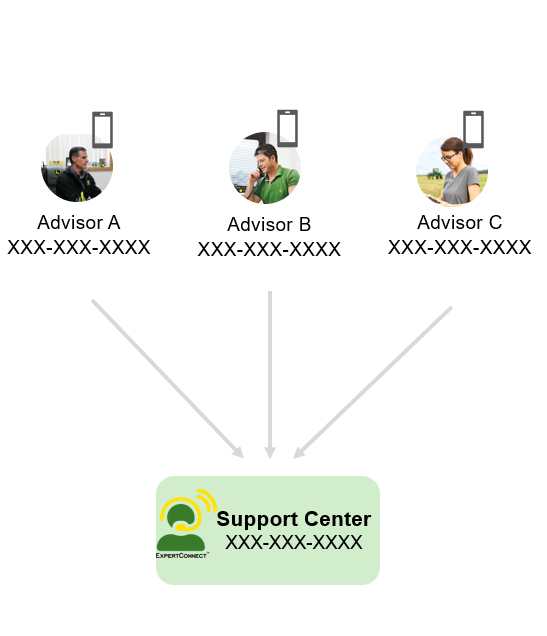Port Your Existing Number into ExpertConnect
Learn how to seamlessly transfer your current phone number to ExpertConnect, with step-by-step instructions.
Table of Contents
We know that dealerships oftentimes have existing customer-facing phone numbers that they want to use in ExpertConnect. Porting a phone number from your legacy provider to ExpertConnect may be an option for your dealership.
Porting a phone number means moving the number from your existing phone provider to ExpertConnect's partner provider. Please review the following conditions before deciding to start the porting process:
- We cannot ensure that your phone number is portable until we check the portability. Please send an email to expertconnect@johndeere.com to request a portability check.
- Once a number is ported to ExpertConnect, you will no longer be charged for that number with your legacy provider (benefit of porting). ExpertConnect does not charge dealers for phone numbers.
- Additionally, the number will no longer be tied to the legacy device. You may need to work with your phone provider to get a new number if you'd like to keep the legacy device operational.
- Your legacy phone provider will need to approve the port-out request. Please consult them in advance of the porting plan.
- You will be required to submit documentation to be approved for porting a number.
Variability by Country
Porting options vary by country. Please review the country forms below and contact ExpertConnect to discuss your options.
Porting Process
If your phone number is a Google Voice number, please follow the instructions to port your Google Voice number.
For all other carriers, please submit the form below based on your country:
| Country | Form | Estimated Timeline |
| US & Canada | US & Canada Porting Request Form | 1-2 weeks |
| France | France Porting Request Form | 3-4 weeks |
| United Kingdom | UK Porting Request Form |
|
| All Other Countries | Email expertconnect@johndeere.com for more information |
Potential Downtime
Once approved, the ExpertConnect team will confirm the porting date. Porting dates and times cannot be predetermined by the ExpertConnect team and are thus subject to being ported in during business days and business hours. There may be a 1-2 hour outage while the number is ported to ExpertConnect. Once the port is complete, the number will appear in your ExpertConnect account and calls will be routed through ExpertConnect.
Since the ExpertConnect team cannot control the timeline of your number porting, it is best practice to have the team trained prior to submitting the request in the case of a quick turnaround.
Routing Multiple Numbers to One Team (Nesting)
If you have multiple phone numbers that you would like to port, it is possible to route multiple numbers to one team. This is a great option when moving towards a centralized support strategy. Please indicate this when submitting the port request form.
This is recommended for teams that have multiple company-issues cell phone numbers that customers are used to calling. When a number is nested, all calls into the nested number will automatically forward to the team VoiceHub number.