Voice Calling Issues
For issues specific to phone calls, please follow the steps in this article: Troubleshooting Voice Issues (Jitter, Latency and Static) - ExpertConnect (deere.com)
Non-Voice Calling Issues
Please go through the follow steps in order to troubleshoot issues in ExpertConnect.
1. Complete the following device checks
- Log out of ExpertConnect and log back in
- Ensure you are running on strong internet connection
- Check your calling preferences to ensure you have at least one device set to ring for incoming calls
- Mobile App Specific:
- Delete the ExpertConnect app from your device and reinstall it. This will reset your permissions and ensure you have the most up-to-date version of the application.
- Android users: Clear your cache
- Ensure your device is fully updated
- Document the issue with screenshots or recordings
- Web Dashboard Specific:
- Clear your cache
- Ensure your browser is on the most up-to-date version. Microsoft Edge is recommend.
- Ensure your default computer audio input and output default settings are correct.
- Document the issue with screenshots or recordings
2. Run the diagnostic tool on your device
Use ExpertConnect's diagnostic tool to check your device preferences & identify potential errors. If errors are found, work with your IT team to resolve.
- Web Dashboard Issues - Access Here
- Mobile App Issues
- Open the mobile app and on the upper right side of the page, click settings icon.
- Select Troubleshoot at the bottom of the page and click continue.
- Follow the prompts at the bottom of the page until you are prompted to submit a diagnostic report.
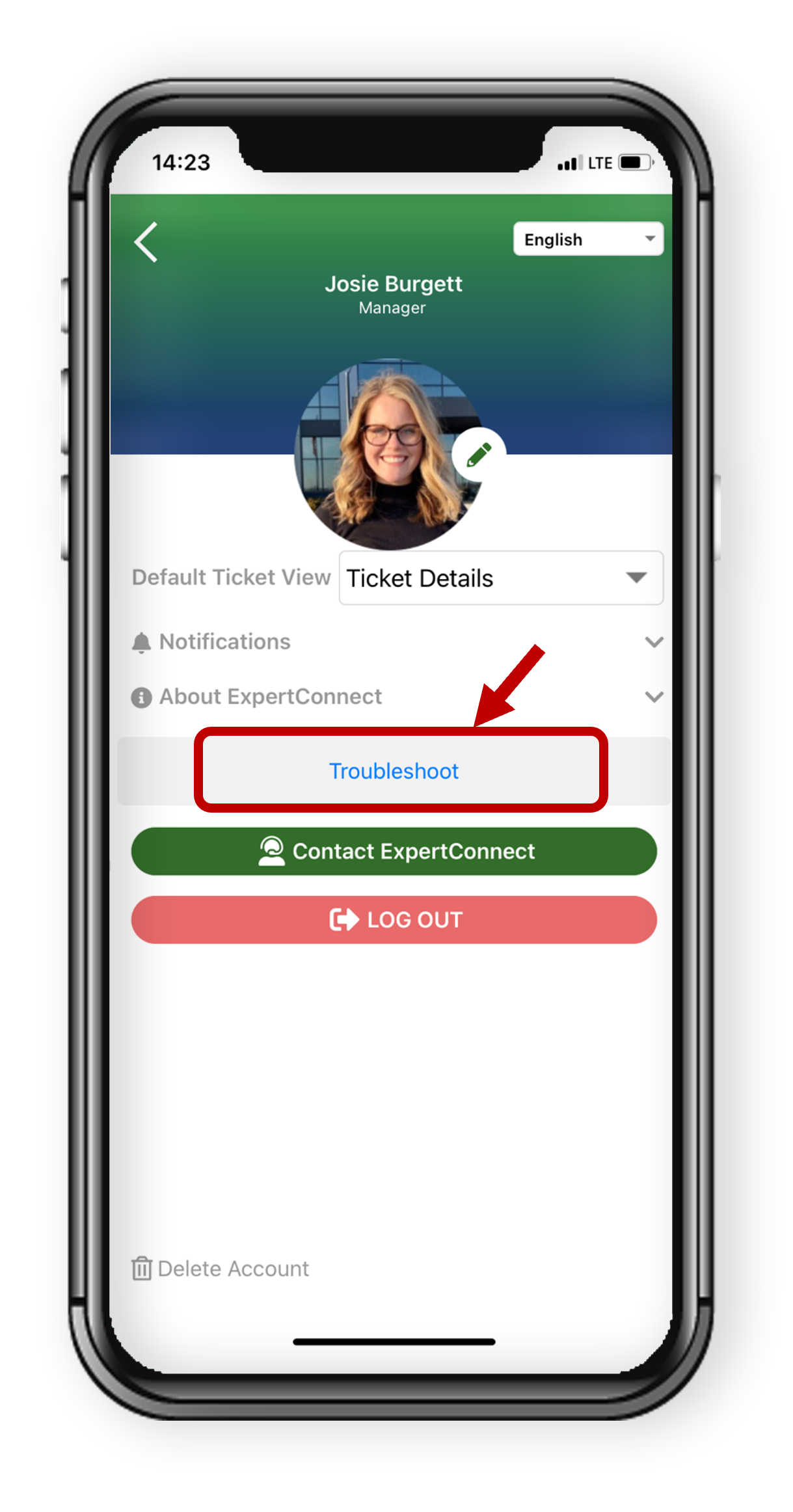
3. Create a support ticket with ExpertConnect
If you are not able to troubleshoot and resolve your issues, email expertconnect@johndeere.com or create a support ticket in the platform.
When submitting an issue to ExpertConnect, please include the following information in your message:
- Detail description of the issue - the more specific the better!
- Is this issue happening on the mobile app, web dashboard, or both?
- How frequently is this issue happening (all the time, sometimes, once)?
- Timeframe of when this issue started happening.
- Which users are reporting this issue at your dealership?
- Ticket number(s) where the issue occurred.
- When possible, include screenshots or screen recordings of the issue.
The minimum operating systems to support the ExpertConnect app are iOS 16 and Android 9.