Dealerships have the ability to enable WhatsApp for any teams using ExpertConnect. This integration allows those teams to send and receive WhatsApp messages using their ExpertConnect team phone numbers.
In order to enable WhatsApp for your dealership's ExpertConnect account, there is an approval process that must be completed. If your dealership wants to enable WhatsApp for ExpertConnect, follow the application process as outlined below.
WhatsApp Business Application Process
1. Submit Request to Enable WhatsApp
For every team that your company wants WhatsApp-enabled, you must request to begin the process in ExpertConnect.
- Click into the Manage page.
- Navigate to Chat Settings.
- Click the Request button.
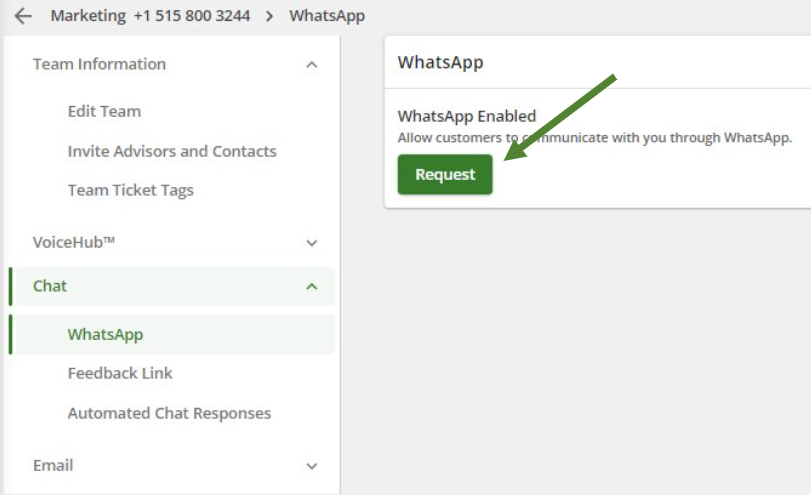
Once requested, you will receive an email with a link to a form to submit.
You can also access the request forms below:
The submitter will need to know the dealership's Facebook Business Manager ID in order to complete this form.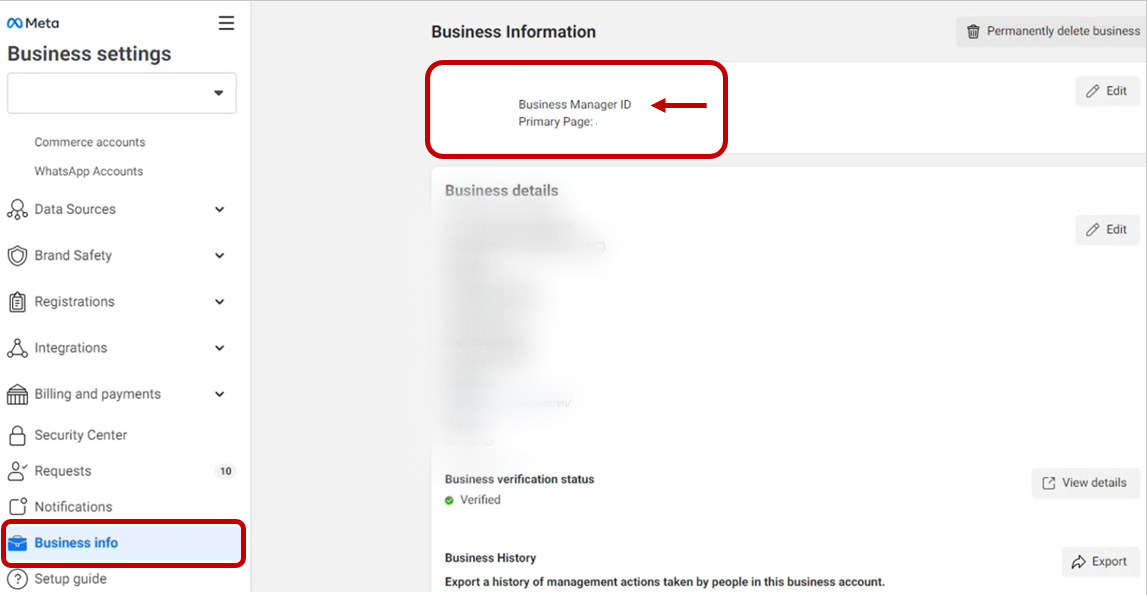
Once the form is submitted, the ExpertConnect team will email the submitter to confirm receipt. ExpertConnect will then submit that information to WhatsApp for approval.
The approval process for WhatsApp for Business may take multiple weeks depending on the volume of submissions WhatsApp is receiving. We will keep you posted on the status of your application.
2. Approve Request in Facebook Business Manager
Once approved by WhatsApp, your dealership's Facebook manager will need to Approve the application permissions for our communications partner (Twilio) to send WhatsApp messages on your company's behalf.
This application request will appear in Business Settings > Requests section of your Facebook Business account.

3. Verify Facebook Account
To be approved for the WhatsApp integration, you must have a verified Facebook Business Account through Facebook Business Manager.
This must be completed by someone that has access to manage the dealership's Facebook account. Once in the Business Manager, navigate to Business Settings > Business Info.
Note: Facebook states this process typically takes 48 hours for them to review after you've submitted the verification information.

The initial application process will be for one team & corresponding phone number in ExpertConnect. Following approval, the ExpertConnect team will reach out to confirm the process has been complete and facilitate enabling WhatsApp for any additional teams & phone numbers you'd like.
If you have any questions during this process, email expertconnect@johndeere.com for support.