Your Dealership's IT organization may block access to certain websites or web functionalities. Please share this article with your IT department and ask them to ensure your network infrastructure is configured correctly to allowlist the full IP and port ranges required for ExpertConnect, and it's features, to function optimally.
Domain Configuration
Add the following destination domains and the corresponding ports to your firewall whitelist:
*.expertconnect.deere.com
*.expertconnect.support
TCP port 443
UDP port 443
The communication on above listed domains happen securely using HTTPS port 443. Ensure traffic is allowed both inbound and outbound.
VoiceHub Configuration
VoiceHub feature in ExpertConnect provides VoIP capabilities for real-time communication.
Media Servers
The Secure Media (ICE/STUN/SRTP) Server using following network configuration:
- Protocol: UDP
- Destination IP Ranges: 168.86.128.0/18
- Destination Port Range: 10000-60000
Source IP can be ANY and Source Port can be ANY. The Source Port will be selected from the ephemeral port range, on most machines this is 1024 to 65535 port range
Please note ports need to be opened for both ingoing and outgoing traffic.
Here is a visual representation of the connectivity flow:
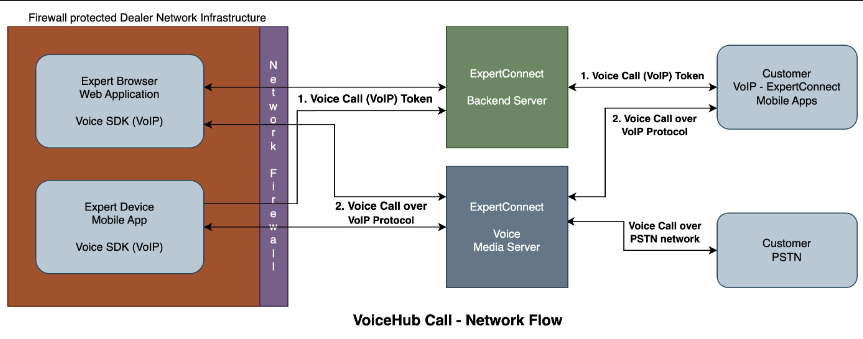
Why so many ports?
Because of the nature of real-time communication on the web (WebRTC), a range of addresses, ports and transportation protocols is needed.
Video (WebRTC) Configuration
Video call is carried over WebRTC protocol and follow domain and ports needs to be whitelisted for two-way communication.
.agora.io
.edge.agora.io
.sd-rtn.com
.edge.sd-rtn.com
web-1.ap.sd-rtn.com
web-2.ap.sd-rtn.com
ap-web-1.agora.io
ap-web-2.agora.io
webcollector-rtm.agora.io
logservice-rtm.agora.io
rtm.statscollector.sd-rtn.com
rtm.logservice.sd-rtn.com
| Type | Protocol | Destination Ports |
| Video Web | TCP |
80; 443; 3433; 4700 - 5000; 5668; 5669; 6080; 6443; 8667; 9667; 30011 - 30013 (for RTMP converter) |
| Video Web | UDP | 3478; 4700 - 5000 |
| Signaling Web | TCP | 443; 6443; 9591; 9593; 9601 |
| Signaling Native | TCP | 8443; 9130; 9131; 9136; 9137; 9140, 9141 |
| Signaling Native | UDP | 1080; 8000; 8130; 8443; 9120; 9121; 9700; 25000 |
Email Configuration
Dealerships with SPAM filters blocking verification emails from ExpertConnect can whitelist our IP.
IP Address: 149.72.202.18
Subnet Mask: 255.255.255.255
Testing your Network
We have a diagnostics tool to test your device and network configuration.
Please visit: https://diagnostics.expertconnect.deere.com to test out your device.
Security FAQs
Q: Is this inbound or outbound or does it affect traffic both ways?
A: These network and firewall configurations affect inbound and outbound Voice (VoiceHub) call traffic.
Q: Why does ExpertConnect require such a large range of IP addresses/ports?
Q: Isn't it a security risk for us to have so many IPs/Ports open?
A: The IP range in the respective section is owned by our Communication Provider Vendor (referred to as CPV) and registered with ARIN. This is not an ephemeral IP range that is at risk of being recycled by our cloud providers and could potentially be used by another organization in the future, with this in mind it is our CPV's position that this is a security improvement over the previous paradigm, despite the larger range(s).
It is a security risk to have any IPs/ports allow listed. If an attacker can take over one IP or port from a given range they can take over others, so the threat doesn't increase with the number of IPs or ports open.
Q: The size of the allow list is a concern, this gives the attacker more surface area to attach and does not provide the security cover we require.
A: Every RTP media session is negotiated by one of a few trusted CPV signaling edges. The IP/ports here refer to the CPV media edge. Thus, you should allow UDP traffic to be sent and received from the published IP address ranges. However, you do not need to open any additional IPs or ports on your side.
Q: Why don't other products have such broad requirements?
A: We can't speak for the decision-making processes of other products/offerings or their architectural designs, but we do see other some with broadly similar requirements. For example: Telnyx has a single non-regional /19 IP range, and Zoom Phone and Zoom Contact Center has a UDP port range of 20000-64000 for reference.
Q: We want to learn more about WebRTC.
A: WebRTC (Web Real-Time Communications) is an advanced protocol employed for facilitating real-time communication capabilities such as voice, video, and data exchange directly within web browsers. This technology establishes a peer-to-peer connection between browsers, which, while efficient, introduces certain security vulnerabilities. WebRTC predominantly utilizes a spectrum of UDP ports, alongside occasional TCP ports, to enable this connectivity.
Although the necessity for multiple open firewall ports might initially appear as a significant security concern, it is crucial to recognize that WebRTC is inherently designed to support secure communications. The potential security risks posed by these open ports can be effectively mitigated through strategic network configuration and the adoption of supplementary security protocols. Firewalls, for instance, can be meticulously configured to minimize vulnerabilities and obstruct unwarranted traffic. Furthermore, the deployment of additional safeguards such as Virtual Private Networks (VPNs) can offer an extra layer of security. In summary, while the implementation of WebRTC demands the opening of an extensive range of firewall ports, the potential security risks are manageable and can be substantially alleviated through judicious network management and the application of robust security measures.
ExpertConnect has integrated with CPV services to facilitate voice/video calls, utilizing the WebRTC/Signaling protocol. This advanced protocol necessitates the pre-approval of certain domains and ports within security-restricted networks. The domains specified are crucial for the initiation and execution of voice/video calls through ExpertConnect's web and mobile platforms.
Q: What about data privacy for voice, video, data exchange and security?
Additionally, as part of Deere, ExpertConnect regularly conducts vulnerability assessments, and security audits, and implements protections against attacks. This is complemented by a defined process for reporting and mitigating any security concerns, ensuring ongoing vigilance and responsiveness to potential threats.
Q: This configuration isn't going to work for us?
Proxy Services
Various proxy services can be made available if the above is not working. Please email expertconnect@johndeere.com and include a member of your IT team.
Still Having Trouble?
If you are still having problems, please email expertconnect@johndeere.com and include a member of your IT team.